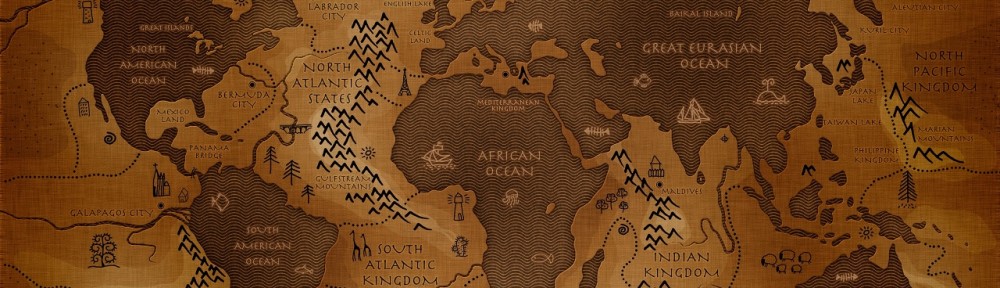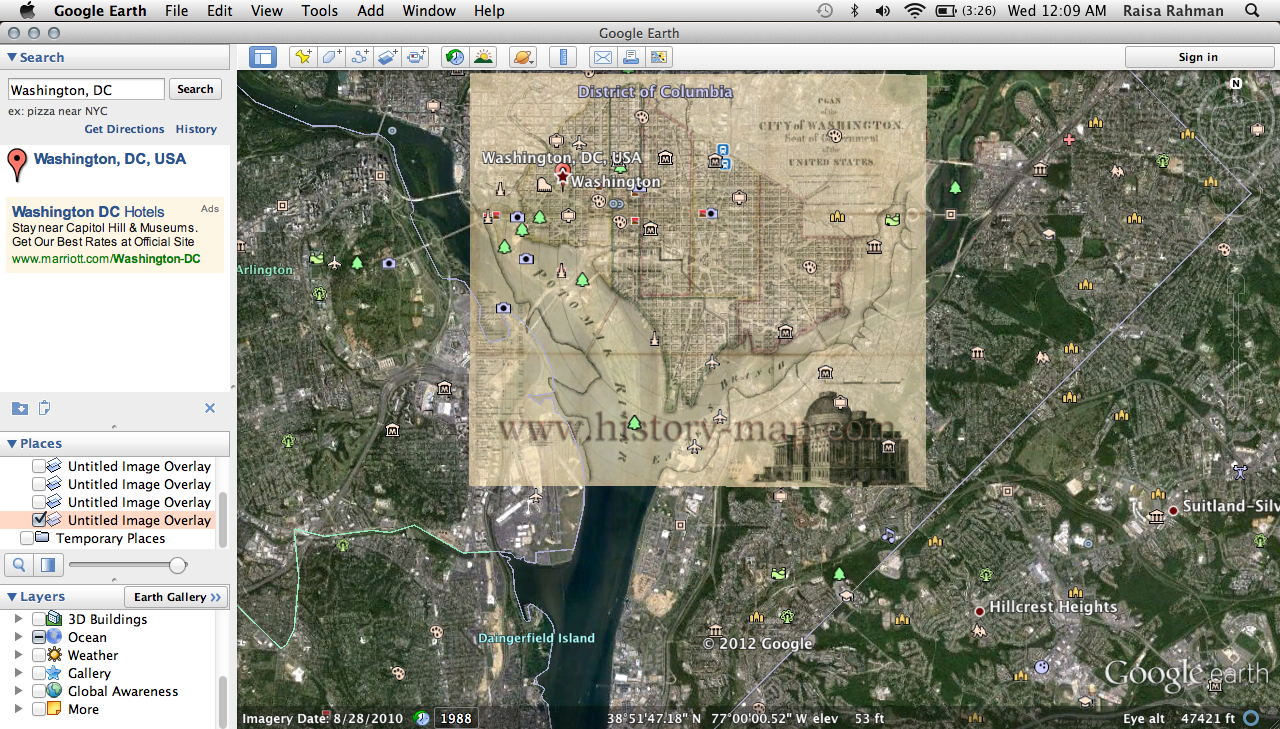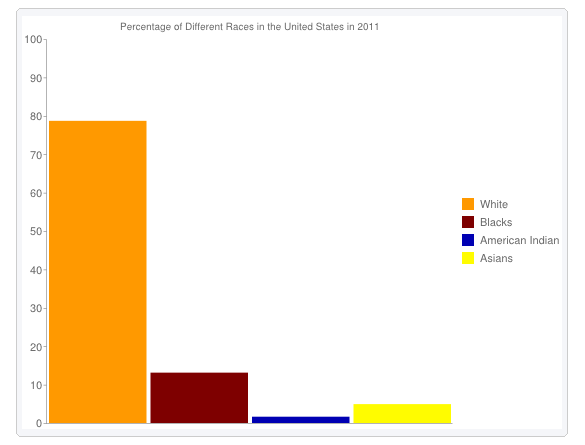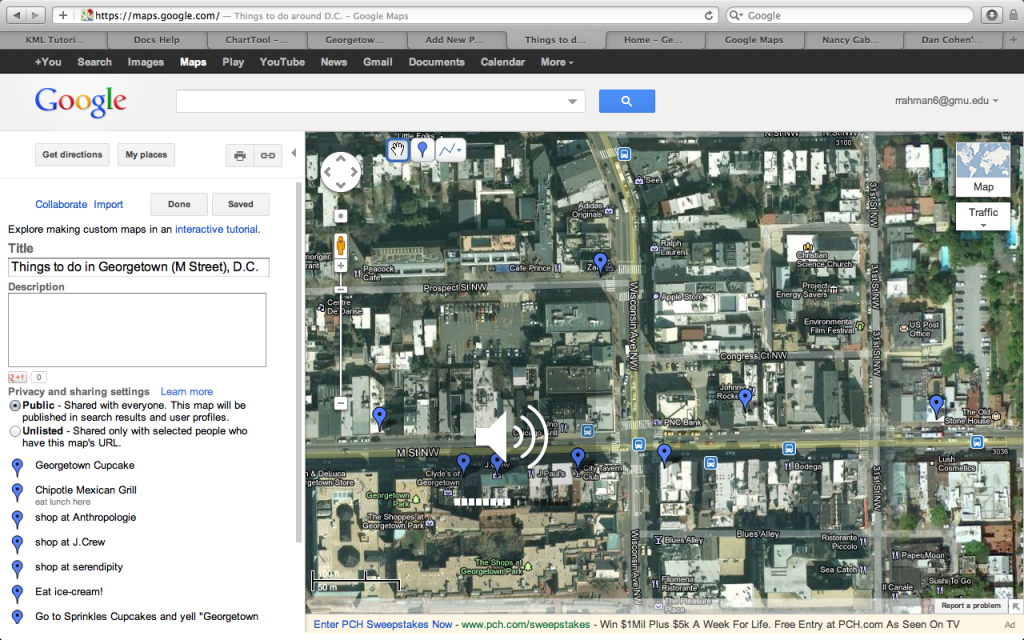Aside from the small print and utter confusion with the 2010 annual report, I really enjoyed browsing through the rest of the Feltron Reports. Check it out here.
The webpage was very simplistic and modern, both of which are qualities I admire. The colors and font of the background and writing drew me in to feeling welcomed to the page. I wanted to see more. I mean, considering Nicholas Felton is a graphic designer I wouldn’t have expected anything less than a cutting edge webpage.
The content was very cool. Other than the fact that I didn’t really care about where Felton travelled to in a given year, or how many tacos he ate, or what he took on his trip to China, I really like the idea of documenting one’s timeline in such an artistic way. A question that came to mind is “who actually reads the Feltron Reports?” It’s not like Nicholas Felton is a widely known iconic figure, I mean, he only has 20,576 followers on Twitter. And also what is the purpose of the Feltron Reports? The site has me wanting to start my own little documentation of life, perhaps call it the “Rahm Reports”? But then again, I don’t think anyone wants to know how many tacos I ate in a given year either…
As I explored the site, I came to realize that his life wasn’t the only thing Felton was documenting. A couple of the different types of reports I saw were his report on CNN.com and his report on budget traveling. The one on CNN.com was actually requested by CNN for him to examine their web stats and provide them with a visual record of the site’s past 13 years. Reading this reassured me that Felton’s work is indeed of importance.
I definitely find myself being on his webpage at times just to browse. I found the site interesting and at times informative. The creativity really drew my attention and I recommend others to check out his work.